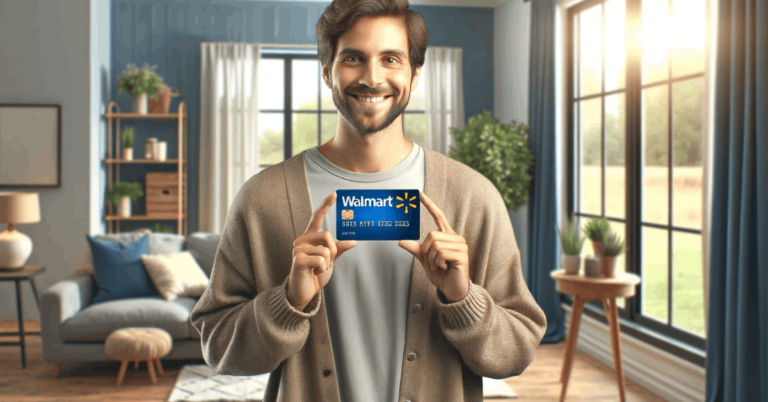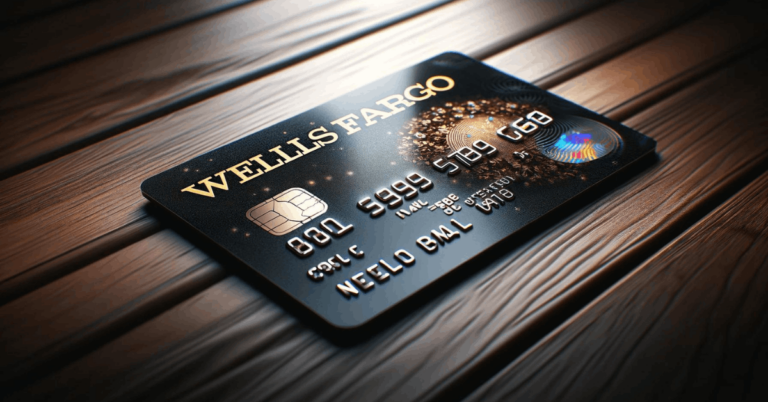Rakuten Card is a top choice for foreign residents in Japan. It’s easy to apply due to minimal restrictions.
This guide is about the application steps and the benefits of a Rakuten Card. You can also choose different types of credit cards based on your job status.
What is The Rakuten Credit Card?
Rakuten, a major Japanese company, offers various services, including internet, mobile data, and credit cards.
Besides their food delivery and online shopping platform Rakuten Ichiba, the Rakuten Credit Card is popular among locals and foreigners in Japan. It features easy registration, no annual fees for some cards, and a loyalty points program.
Here’s what you need to know before applying for the Rakuten Credit Card:
- Keep enough money in your bank account for emergencies.
- Opt for loans with small installments.
- On the 27th of each month, the previous month’s credited cash will be deducted from your bank account. If you miss a payment, interest will be charged.
The Good Side of Using a Rakuten Card
The Rakuten Card offers several benefits. It has no annual fee and is easy to apply for. You also get points for every purchase, which can be used for discounts or other rewards.
The card is accepted widely, making it a convenient option for cashless payments.
Cardholders often receive special promotions and offers, adding extra value to their spending. Let’s discuss more about his advantages.
1. Earn Points Easily
Rakuten credit cards topped three categories in 2020:
- “Most Points Earned,”
- “Customer Satisfaction,” and
- “Points Customers Enjoy.”
Earn 1 point for every 100 yen spent with a Rakuten Card. Many sellers on Rakuten Marketplace offer high point returns.
Points work on Rakuten Marketplace, Rakuten Books, and affiliated stores. Each point equals one yen. Use points with the Rakuten Pay app.
Rakuten Card members are ranked by usage. Higher status improves benefits and rates. Use your card more, save more.
2. Paying Your Utility Bills to Earn Points
Pay your utility bills with your Rakuten Card and earn points. Using your credit card, you can pay for electricity, water, and gas in Japan.
This helps you manage expenses and ensures you don’t miss payments. Plus, you’ll earn points equal to the amount spent.
3. Convenient for Overseas Travel
You can withdraw money in local currency at an ATM abroad.
Types of Rakuten Credit Cards
Rakuten offers ten credit cards. Here are some popular ones:
Rakuten Card
This is Rakuten’s main credit card. New members get either 2,000 points or 5,000 points for first-time users.
It also includes travel benefits like international travel insurance, loss and theft protection, and Wi-Fi rental discounts. It’s good for occasional overseas travelers.
Rakuten ANA Mileage Club Card
Ideal for frequent flyers. It combines Rakuten Card benefits with ANA Mileage Club perks. Two Rakuten Super Points can be converted into one ANA mile.
During specific campaigns, new members can get a 4,000 yen coupon for Rakuten Travel, 2,000 bonus points, and 5,000 points for first-time users.
Rakuten Card Academy
For students aged 18 to 28. Earn up to quadruple points on Rakuten Books purchases and triple points when booking an express bus through Rakuten Travel.
Rakuten PINK Card
This card offers customizable designs like Mickey Mouse or Rakuten’s Shopping Panda.
It earns double points on Rakuten Travel and provides accident compensation insurance for female cardholders.
Step-By-Step Process to Apply and Order
To start your application, follow the detailed guide below for better online application and ordering.
Step 1: Go to the Rakuten Card Website
Click the red カンタン申し込み (easy application) button.
If you don’t have a Rakuten account, create one during the application. For an English form, create an account here.
Step 2: Fill in the Basic Information
It is important to apply your basic information, so ensure everything is true. See below the basic information that you should fill out:
- Card type and design: Select JCB, MasterCard, or Visa. Choose a design (Visa options are limited).
- Your name: Enter your name in katakana, hiragana, and the Latin alphabet. If your name is too long, contact Rakuten for assistance to avoid issues later.
- Gender and Birthday: Select gender: 男 (male) or 女 (female). You must be 18 or older to apply.
- Phone number: Fill in the first field.
- E-mail address: Enter your e-mail address. You can use regular providers like Gmail or addresses from Japanese phone carriers. Fill in one of the two options.
- Rakuten newsletter (optional): Choose if you want the Rakuten newsletter. The default is “yes,” so opt-out if you don’t want updates.
- Address: Enter your postal code and click the button for a suggested address. Confirm it, then manually complete the address. Add furigana for this part.
- Family situation: Choose your family situation: Spouse + kids, spouse + no kids, no spouse + kids, single (alone), or single (with parents). Indicate the number of people in your household, including yourself.
- Housing: Describe your housing type and the owner if applicable. Indicate how long you’ve lived there.
- Loans: Check left if paying a loan, check right if not. If applicable, include your partner’s loan status.
- Employment: Choose your status: employed, student, retired, or unemployed.
- Annual income: If employed or retired, provide your annual household income. If you are a student, indicate your income and the amount.
- Savings: Declare the savings available for credit card payments each year. You can opt not to declare.
- Invoice: Choose to receive the invoice at home (left) or work (right).
- Reason for application: State your reason: For shopping or a loan (choose shopping for better chances).
- Edy function: You can add the Edy function for free. It acts as a prepaid card within your credit card.
- Edy, automatic charge settings: You can choose to auto-charge your Edy card when it falls below a set amount. Set the trigger amount, charge amount, and daily limit.
- Edy newsletter: Decide if you want the Edy newsletter. Left for yes, right for no.
- Bank account: Link your bank account by filling in details directly or receiving paperwork from Rakuten.
- PIN code: Choose a PIN and confirm it. Click the yellow button to proceed. Remember your PIN, as changes are not possible later.
Step 3: Fill in Your Workplace Information
The following information about your workplace information:
- Company Name
- Prefecture
- Workplace Phone Number
- Time at Company
- Job Type
- Employment Status
- Industry
- Driver’s License
Step 4: Create a Rakuten Account
Create your Rakuten account. Ensure your information is correct. Enter your password twice.
Your account ID is the email address you used for the credit card application. Please select whether you want the Rakuten newsletter.
Check left for yes, right for no. Click the yellow button to proceed.
Step 5: Link your bank account
If you chose your bank during the basic information step, link your account to your Rakuten card.
Click the yellow button. If you opted for paperwork at home, you’ll move to the final step (data confirmation) instead.
- Select Your Bank
Pick your bank from the list.
- Enter Branch and Account Type
Input the branch number, select the account type (regular account), and fill in your account number.
Click the button on the far right (次へ進む) to proceed. Confirm your account on the next page.
Step 6: Confirmation
Verify your details
You made it to the last step! Check if your information is correct. Click 修正する to make changes.
Set Rakuten e-navi password (optional)
For added security, set a different password for Rakuten e-navi. Select left for no, right for yes.
Complete the process
Select 同意する to agree to the terms, then click the red button when ready.
Wait for Your Identity Check
Now, you wait. After submitting your application, you’ll get a confirmation email in Japanese. They might call to verify your identity by asking your name and date of birth. They called my workplace 4 days after I applied.
Wait for your card
If you linked your bank account to your Rakuten card, you should receive it by mail in one or two weeks. If not, you’ll receive a form to return, then the card.
Contact Details
For customer support, call Rakuten Bank at 0570-66-6910. You can also visit their headquarters at Rakuten Crimson House, 1-14-1 Tamagawa, Setagaya-Ku, Tokyo.
They assist with application procedures, account management, and issue resolution. Their support ensures a smooth experience with your credit card.
Final Thoughts
The Rakuten Card is an excellent option for foreign residents in Japan due to its easy application process and minimal restrictions.
This guide covers the application steps and highlights the card’s benefits, including various types tailored to different job statuses.
Disclaimer: This information is based on general guidelines and may vary; always refer to official sources for the most accurate details.
Also read: How to Get the Capital One SavorOne Cash Rewards Credit Card